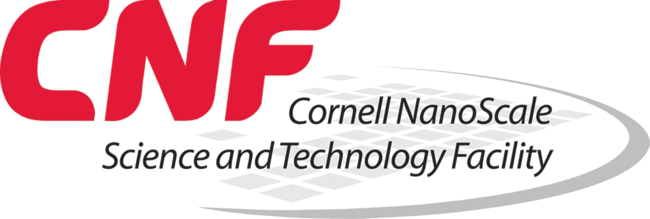On a Web Browser:
- Launch the “Cornell Nanoscale Facility Youth Outreach” Module
- When prompted, select the launch mode.
- We recommend preloading all scenes for the best playback.
- Loading may take a few minutes on slower internet connections.
- Once the module loads, click anywhere in the window to begin.
- We recommend completing the tutorial at the start of the experience to better familiarize yourself on how to navigate the 360 environment.
In Virtual Reality (Recommended Method):
- Download the free Uptale App from your VR device’s app store (i.e., Meta Quest Store)
- Open the Uptale app and select “Discover Demos.”
- Scroll down to “Cornell Nanoscale Facility Youth Tour.”
- Press the blue play button, then select “Launch Experience.”
On a Smartphone or Tablet:
- Download the free Uptale App on the corresponding app store for your device (i.e., Apple App Store, Google Play Store)
- Open the app and select “Discover Demos.”
- Scroll down to “Cornell Nanoscale Facility Youth Tour”
- Press the blue play button, and once it loads, click “Launch Experience.”
Accessibility Note
For individuals who use screen readers or keyboard-only navigation, the Uptale platform is currently not fully accessible. We are working with Uptale to improve access and welcome feedback or concerns, which can be directed to their support team. This an area the XR Community is still exploring, and we will be watching closely as new strategies are found to improve accessibility.