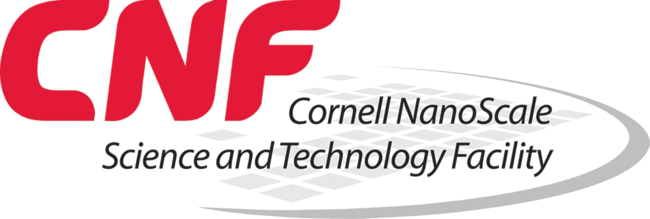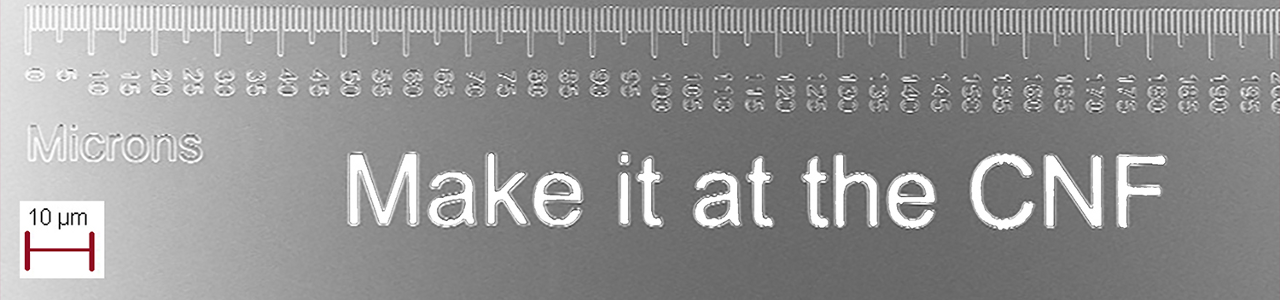Skip to main content
Join an Existing Project
- First talk to your PI to ensure that joining an existing CNF project is appropriate (versus starting a new CNF project). Obtain the CNF Project # from your PI.
- Contact the CNF User Program, at userprogram (at) cnf.cornell.edu and advise the User Program of your desire to join an existing project.
- Users external to Cornell without a Cornell netid need to obtain a Cornell GuestID . Users external to Cornell with an inactive Cornell netid need to first email CNF Computing to reactivate their netid.
- Upon this initial contact, you will be asked to fill out a New User Application. Cornell Users should fill out the New User Application - Cornell. Users external to Cornell need to fill out the New User Application - External, a liability form which must be signed by a corporate officer in your organization. Both of these PDF forms need to be filled out before submitting them electronically, as well as printing them and obtaining the proper signatures for the Fill and Print PDF versions.
- Users external to Cornell will need to have their PI explicitly grant permission via email to join the existing project. Please have your PI email the User Program with a statement granting you permission to join the existing project.
- Plan your visit.